From Wednesday 2 April, our digital timetables have been upgraded! You'll notice a new look and some fresh features for each route, which we hope will make it easier to find the next bus. For more info please find the User Guide located under Travelling with us.
What’s New?
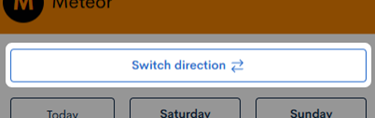
Switch Direction Easily – Use the "Switch Direction" button to toggle between inbound and outbound timetables with just one click.
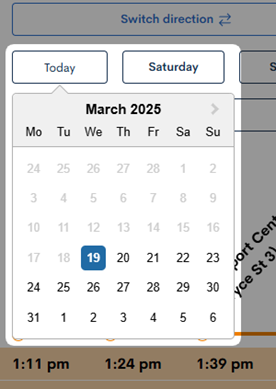
Select Your Travel Date – Timetables now default to today’s schedule, but if you're planning ahead, you can pick a future date to see the exact timetable for that day, including any upcoming changes or public holiday adjustments.
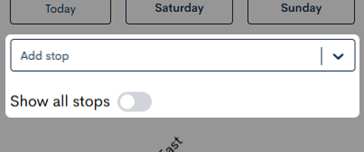
View All Stops – Key stops are shown when you first load a timetable. To check departure times for any stop select a specific one from the dropdown or turn on all stops.
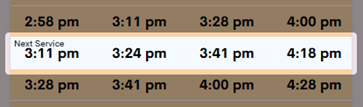
Next Trip Indicator – When viewing today’s timetable, it will automatically skip to the next upcoming service, so you can quickly see what’s relevant. To view earlier trips, use the date picker to view your specific date of travel.
Always Accurate, Always Up to Date – Timetables are now automatically updated from our scheduling system, so you’ll always have the latest timing information—no outdated schedules!
Affected bus routes:



